
Learn the basics of Skype in this class, including signing up, adding contacts, and making a video call.
- Subject:
- Computer Science
- Internet
- Material Type:
- Unit of Study
- Provider:
- Digital Learn
- Date Added:
- 04/04/2017

Learn the basics of Skype in this class, including signing up, adding contacts, and making a video call.

Learn about what a computer is and how to use a mouse and keyboard.

Learn to navigate your way around websites.

In this class, get an overview of looking for a job online. We cover online classified sites, job search sites, company sites, and staying safe from scams.
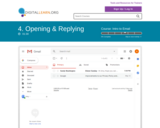
New to email? This is the perfect class to get you started using email. Learn what email is, how to set up an account, how to reply to and send emails, and more.

If you know a bit about using a mouse and keyboard but don't know your way around using a computer just yet, this is the class for you. Learn how to use a Mac (Apple) with the OS X Operating System.

After you have mastered the basics, learn how to do more with your email account.

Learn to navigate your way around websites.

Learn about what a computer is and how to use a mouse and keyboard.

Learn the basics of Facebook in this class, including signing up, finding friends, posting, and privacy.

Learn the basics of Facebook in this class, including signing up, finding friends, posting, and privacy.

When we use the Internet, we are constantly sending and receiving information from various websites and individuals. We can take control of who is able to see that information, and how much information they can see. Internet privacy refers to the level of personal, private information we share. This course will help you understand more about privacy concerns.

Learn the basics of Facebook in this class, including signing up, finding friends, posting, and privacy.

New to email? This is the perfect class to get you started using email. Learn what email is, how to set up an account, how to reply to and send emails, and more.
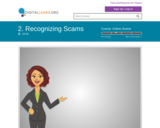
Get an overview of scams and how to deal with them to help you be safer online.

After you have mastered the basics, learn how to do more with your email account.

Get an overview of scams and how to deal with them to help you be safer online.

Learn how to create and edit resumes in Microsoft Word.

If you know a bit about using a mouse and keyboard but don't know your way around using a computer just yet, this is the class for you. Learn how to use a PC (Personal Computer) with the Windows 7 Operating System.

Learn how to create, format, and save a document in Microsoft Word.