SNAP FrontPage Desired Display
by Leah Knowles 2 years, 10 months agoWe use the SNAP theme. Currently the display options place News & Events above Featured Courses. Would it be possible to change this layout so that Featured courses display below the banner, then News and Events below them? (Like the image)
If so- how do I make this happen?
Also, it would be great to have the ability to add our own navigation icons to the top nav bar. Such as a student icon with a drop-down menu, and a Faculty icon with it's own drop-down menu. We have crammed everything into the footer that were displayed more conveniently in the old More theme.
Original Snap without tweaks tends to shove things over, or display things oddly. We already have alot of CSS tweaking the display of many things throughout the site. I'd rather not add to the enormity of it.

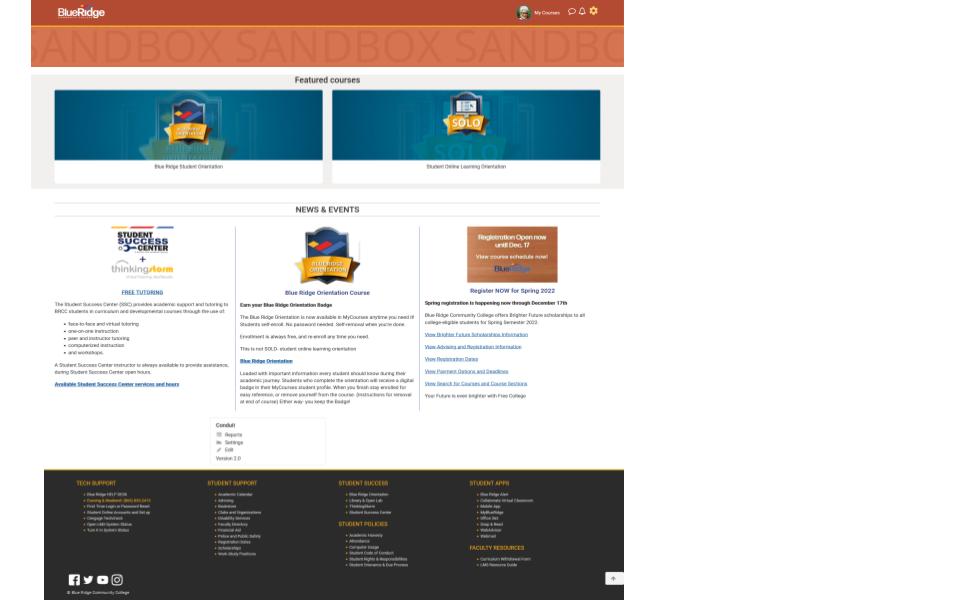
Hello Leah,
In regards tot he navagatgion icons you can create a "Custom Menu" bar that will appear at the top of almost all of the different pages in Moodle. Go to Site Administration-Appearance-Themes-Theme settings. Then scroll about half way down you will see the "Custm Menu items". From here you can add all the different options you want. Also, here is a link to a Moodle Doc that might help with setting this up.. https://docs.moodle.org/310/en/Theme_settings